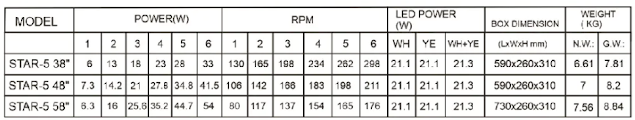Wednesday, August 17, 2022
Daikin Mobile Controller now supported in Alexa
Wednesday, August 10, 2022
Daikin Mobile Controller now supported in Google Home
Sunday, July 3, 2022
Bestar Star-5 58" 5 Blades Smart Fan
I recently bought this. Installation was a breeze as everything that I need came with the box.
Unboxing
Everything came supplied. All you need is a drill with an 8 MM drill bit and a spanner or even better ratchet set and a screwdriver
Installation.
Fan came with the main body fully assembled so all you need to do is to fix the mounting bracket to the ceiling, then mount the fan and you are left to fix the blades and the light kit and connect the remote controller.
Some fans are easier if you fix the blades first as the screws are fix from the top of the blade. For the Star-5, the screws are at the bottom of the blade so it will be easier to fix it when the fan is already mounted. You might be cringing at the thought of how ugly it will be with the fan blade screws visible. Fret not, the screws will be hidden by the light kit. You can also opt to not have a light kit and they provide cover plate instead.
The wires are clearly labelled and with distinct connectors. Practically impossible to connect it wrongly.
So here's a simplified step to installing the fan.
1. Drill the holes for the mounting bracket. Minimum 2, best 4.
2. Punch the M8 wall plugs in
3. Install the mounting bracket securely to the M8 wall plugs
4. Mount the fan motor by slotting the hanging rod into the mounting bracket.
5. Wind the safety cord around the mounting bracket
6. Slot the remote control receiver unit in the mounting bracket
7. Connect the remote control receiver to the fan and to the mains.
8. Hide all the wires under the cover and screw the cover to mounting bracket.
Initial Thoughts
The fan itself is silent and it does generate good amount of wind to circulate the air around the room quickly. Though not the best looking, it is not that bad looking either. I prefer those without the hanging rod visible.
Features
Fan comes with 6 speed motor and you can set it to spin forward or in reverse. Putting the fan in reverse spin is normally used during winter. Even though we do not experience winter here in Singapore, this reverse mode is useful when you are using it in conjunction with the aircon. In reverse spin, it draws cool air from the air aircon upwards and circulate it around the room, helping to cool the room down faster.
As it comes with a DC motor, it is more energy saving than your AC fans.
It also has 4 fan modes - Nature, Sleep, Fresh and Smart. The manual wasn't clear on what those modes are but I guess Nature is similar to 1/f Yuragi function found on most KDK fans although what does is Fresh mode then? I did contact Bestar Singapore for clarifications but the answers given is this
Hmmm.... I think this is something Bestar need to work on since the app clearly shows their logo, not subtly if I may add.
Sleep mode supposedly will reduce the fan speed as it operates while the smart mode will speed up if the thermal sensors detect the temperature is high. I do not know where the thermal sensors are and I am not sure if it does really work but from 1st test, the fan did change its speed during operation.
The light kit comes with a 24W 3 Tone LED - daylight, white and warm white but cannot be dimmed.
The remote control is seriously ugly and feels super cheap. I prefer those flat ones. But with the smart feature, I can keep it away and use it only when needed.
Smart Wifi Control
Although you can create scenes in Smart Life and then create routines in Alexa / Google to trigger those scenes, it still does not provide you with real time status of those function. Not to mention that extra work you need to do just to have some voice control or routines.
Technical Specifications
Blades are made of anti-rust ABS
Support Timer Control of 1hr / 4hr / 8hr
Motor RPM: 80 – 298,
Wattage: 35-55 so it is safe to use smart switches which supports way higher wattage than this although I don't see the need since it does have smart functions.
Fan height is 310mm. Take note of the height if you have a low ceiling .Below are the full dimensions.
Warranty
It comes with a 2 years on-site warranty but a lifetime warranty on the motor. The 2 year on-site is great but the lifetime warranty is only good as long as the company is still operating.
Options
You can choose between Matt Black, Matt White or Mocha colours and 38 inch / 48 inch / 58 inch sizes.
Price
Retailing at SGD $288, it is pricier than many affordable fans out there. But you can get it for cheaper with discounts and coupons from the 3 main online shopping sites - Qoo10, Shopee and Lazada.